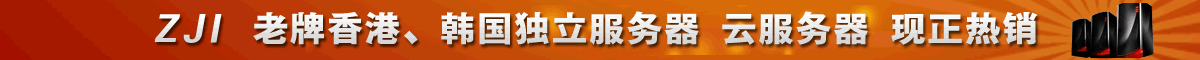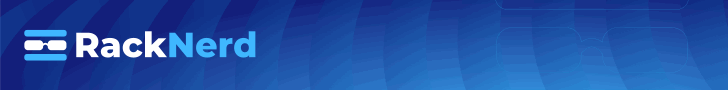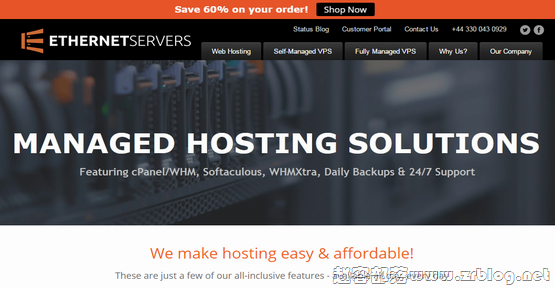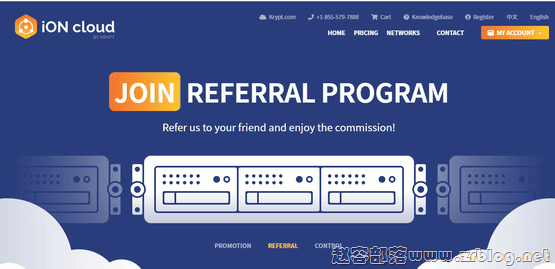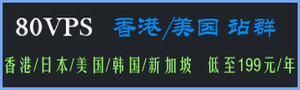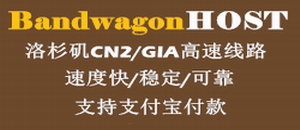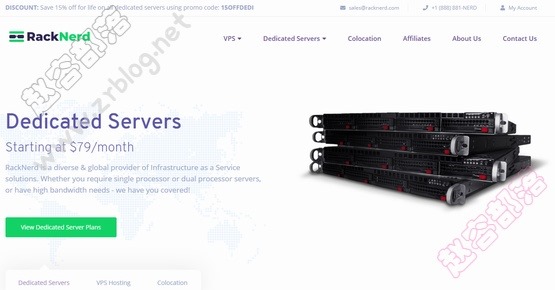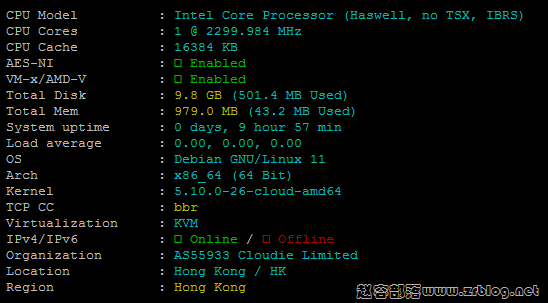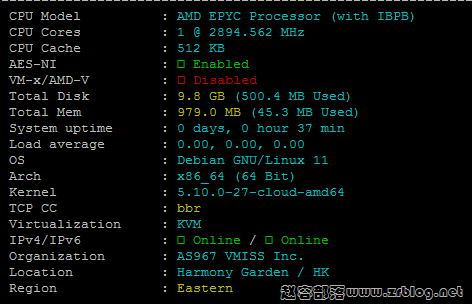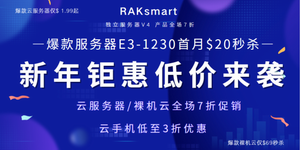PhotonVPS是一家海外华人开设的综合性IDC,自设机房在洛杉矶,与中国电信和联通均有直连线路。主机商提供从服务器租用托管、VPS、虚拟主机等全方位的网络产品。其中VPS包括linux和windows操作系统,OpenVZ和XEN架构等。七月份,主机商继续发布终身7折优惠(这是修改2日文章,7月第二次优惠码,敬请留意),优惠后的一款BEAM1每月仅7.67美元。
我们就以优惠后7.67美元的BEAM1套餐为例,他的配置信息如下。
CPU:8 cores
内存:1 GB
突发内存:1 GB
硬盘:20 GB
月流量:4 TB
1 IP/SolusVM
优惠码:PHOTONZRBLOG 测试IP:199.71.213.2
PhotonVPS依据操作系统、产品定位和虚拟架构的不同将套餐分为BEAM、WARP、ZAP、FOREX、ATOMIC等系列,产品全部开设在洛杉矶psychz机房,直连线路,优惠码适用于所有系列的1-4套餐,为终身折扣,续费同价,有效期至7月8日。PhotonVPS网站有中文和英文界面,支持支付宝或者PP、信用卡付款,提供免费的小量DDoS清洗(1Gbps)。
【更新】这是修改7月2日文章,由于优惠码和优惠幅度不变,7月16日收到的最新的优惠信息,此次优惠码有效期至7月22日,终身7折。